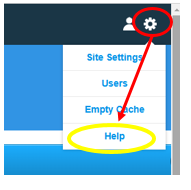
If you need technical assistance, you can contact Rally for help:
- When you're logged into the Rally system as an editor, you'll see the Gear Icon in the top right corner of the page. Clicking on the link will open the Help > Table of Contents page.
- You can try to find a solution in the variety of help documents
- If you can't find help in any of the documents, select the Contact Us icon to send a message to Rally.
OR Contact OCDSB Website Support
Occasionally, Rally will ask you to contact the OCDSB Support Team for assistance. In this case, you can send an email to: website.support@ocdsb.ca OR use the IT Support Portal to place a call ticket (login required).
